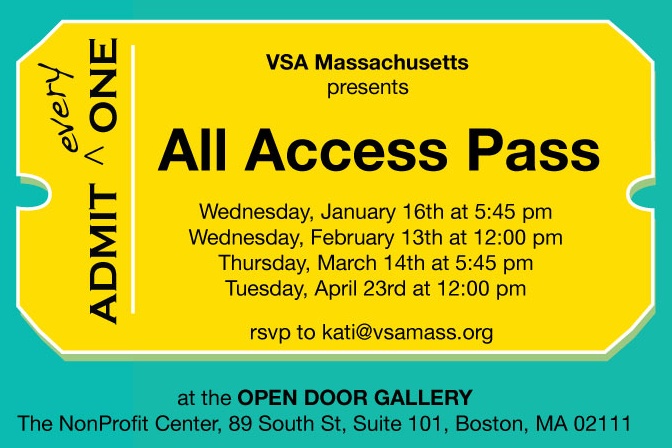Posted Wednesday January 02 2013 at 11:48 pm

Arisia is New England's largest and most diverse Science Fiction Convention, and will be at the Westin Waterfront in Boston January 18-21 2013. Activities and events include an art show, dealer booths, panel discussions, a film festival, masquerade, gaming, and much more.
Arisia also offers extensive access accommodations.
Posted Monday December 31 2012 at 4:14 pm
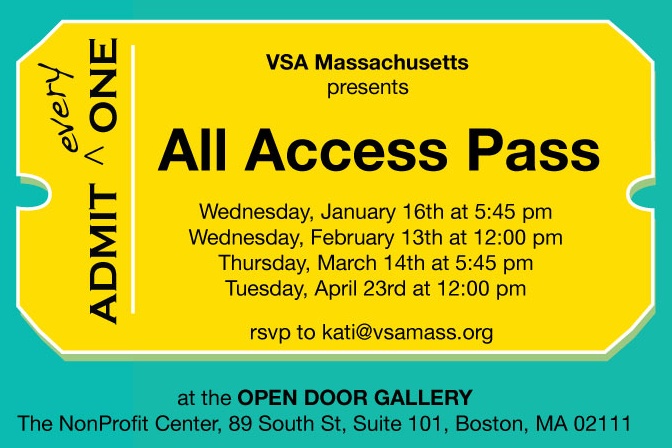
Join us at an All Access Pass tour to learn more about our work towards educational and cultural inclusion in the arts. We are hosting tours of VSA Massachusetts as a way to bring our mission to a wider audience. The tour takes no more than one hour. You'll hear a welcome from board and staff members and then take a guided tour of our work. We'll share some inspiring stories about how the arts transform our communities and create opportunities for inclusion.
Upcoming tour dates:
Wednesday, January 16, 5:45pm
Wednesday, February 13, 12:00pm
Thursday, March 14, 5:45pm
Tuesday, April 23, 12:00pm
89 South Street, Suite 101, Boston 02111
To reserve a spot and request ASL interpretation or other accommodations, call Kati Blair Kotrc at 617-350-7713 x101 or email kati@vsamass.org.
Posted Sunday December 16 2012 at 11:00 am
If you missed the December 11, 2012 free VSA webinar "Setting Up Success for Visual Artists", an archive is available until January 5, 2013. To access the recording:
1. Visit GoToMeeting. You will be prompted to enter your email address and contact information prior to viewing the webinar.
2. You must have Windows Media 9 or higher to view the recorded webinar.
3. You must install the GoToMeeting Codec, which can be found here.
4. You must have administrator rights on your PC to install the GoToMeeting Codec and view the recorded webinar in the GoToMeeting format.
Also available is a Quick Links document (pdf) from the presentation.